2014-01-28 12:00:00
An iPad user tries a Nexus 7
The last few days are my first since April 2010 without an iPad. I'm trying a Nexus 7. These are my impressions.
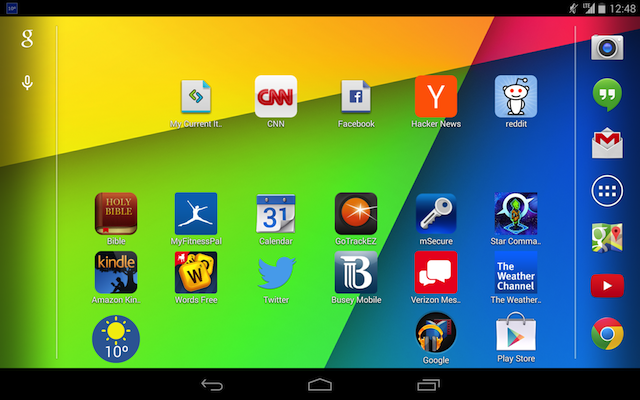
Should you bother reading this?
If you use technology products the way I do, you might find my experiences interesting. If not, you might as well go over to CNN.com and see what Justin Bieber is doing today.
So, in terms of how I use computers and mobile devices, this is me:
I carry a tablet with me nearly everywhere I go.
I own a cell phone, but I rarely use it. It's not a smart phone.
Actually, I avoid all phones. My office has no phone in it.
I have owned smart phones in the past. I just don't have much use for one nowadays.
I use LTE much more than WiFi.
I have a wife and two teenage daughters. I use text messaging a lot.
I use Facebook, almost entirely for personal and family stuff.
I use Twitter ( @eric_sink ), almost entirely for professional stuff.
Our family uses a Google calendar.
My primary email accounts are gmail-hosted.
A tablet is a primary email device for me, for writing/sending as well as reading.
I am an avid reader of fiction.
I don't watch movies or TV on my tablet. I often think I will. But then I don't.
I listen to music, but probably less than the average person.
I almost never listen to podcasts.
I mostly avoid watching online videos.
I play Words with Friends. A lot.
I am a software developer.
For the past several years, my primary computer has been a Mac.
In the last six months, I've been using a Surface Pro quite a lot as well.
I have never printed anything with a tablet.
I always keep my tablet locked in landscape orientation.
I am 45 years old and I wear bifocals.
I keep my tablet in a folio case at all times.
I don't use a mobile device camera very much.
Most of my camera use is pretending it's a scanner, eliminating a piece of paper.
Why am I doing this?
When the iPad was first announced, I immediately dismissed it as a "tweener". Halfway between a smart phone and a laptop. That'll never catch on.
I ended up buying an iPad because of peer pressure. A few days after the release of the iPad 1, I was on a business trip at a meeting with several other small company founders. Most of the others were excited about the iPad. Somebody suggested a field trip to the Apple store. I bought one too. Because everybody else was doing it.
Much to my surprise, I was immediately hooked.
What a wonderful device. Bigger than a smart phone, enough to be noticeably more useful. Smaller than a laptop, enough to be noticeably more portable.
When the iPad Mini was announced, I repeated the same process, starting out dismissive and skeptical. How nice of Apple to release an iPad for people with small hands. Maybe it'll sell better with kids. Or women who want to put in their purse. I won't be needing one. My regular iPad is the perfect size screen for me.
Then I saw two tweets from Marco Arment, three days apart. On Friday, he got an iPad Mini and started out with the same attitude I had. On Monday, he was ready to switch to the smaller device as his primary tablet. So I bought an iPad Mini. Much to my surprise, I was immediately hooked.
Obviously I have no ability to predict whether I will like a mobile device without actually experiencing it.
I hate technology religion. I have always felt better about my choices when I stayed objective about platforms and technology ecosystems. And I've spent most of my career doing cross-platform stuff.
Android is one of the platforms we support here at Zumero. I'm tired of being clueless about Android. So I bought a Nexus 7 and decided to actually use it.
Enough Intro. Now Details.
I like the aspect 4x3 ratio of the iPad screen much better than the 16x9 of the Nexus 7. In landscape mode, I get less stuff without scrolling, especially when the on-screen keyboard is up. I considered trying to switch my habit to portrait mode, but then the keyboard is really small, and web pages seem very hard to read without zooming.

Everything feels a little smaller and harder to read. Or at least at first it did. I seem to be growing accustomed to this. Still. I can feel that size-related tradeoffs have been made.
In terms of overall resolution and screen quality, the Nexus 7 screen feels basically the same as my retina Mini. Text is very sharp.
I took an activated Verizon Micro SIM card from an iPad 3 and slipped it into my Nexus 7. It works fine. Sweet.
 I do like the overall size of the Nexus 7. It is narrower and more
comfortable to hold when spanning its width with my fingers. It slides
more easily into pockets. It's lighter.
I do like the overall size of the Nexus 7. It is narrower and more
comfortable to hold when spanning its width with my fingers. It slides
more easily into pockets. It's lighter.
Switching from the Apple Lightning connector to a micro-USB is like moving from the Fairmont Hotel to a Hampton Inn. The latter is adequate and ubiquitous, but the decrease in luxury is obvious.
I purchased my Nexus 7 (32 GB LTE) at the Best Buy retail store here in Champaign, Illinois. It came with Jelly Bean preinstalled. I upgraded to Kit Kat within a couple days, and the upgrade went very smoothly.
The selection of cases for the Nexus 7 is awful compared to the iPad. I have tried at least a dozen different iPad cases and settled on the Incase Book Jacket. For the Nexus 7, I bought the case from Google. It's a snap-in, which I rather dislike, for worries about it falling out. I have grown accustomed to using the case, but I still wish there was something like the Book Jacket.
Unsurprisingly, Android's integration with my Google calendar is ridiculously good. On iOS, I use CalenMob Pro, which has sometimes been disappointing. With the Nexus 7, I feel like access to my calendar is fast and reliable. That is an unfamiliar feeling.
Ditto for Gmail. Very slick setup. It just works.
I think I like the Gmail app better than the iOS mail app. Not sure yet, but it's pretty nice. It seems to have fewer features. For example, I haven't found a batch edit feature like iOS has. But for what's there, the UI feels very polished and pleasant to use. I like "swipe to archive". So far, the Android Gmail app has not crashed.
Oh look, Android comes with a built in calculator app. I wish iOS did. I further wish the Android calculator supported RPN, but I'm probably not going to get my wish.
And while I'm on the subject, let's hope Frank Krueger is going to do Calca for Android.
Chrome is mostly pretty good. I like how it pops up a zoomed view when it is unsure which link I touched. Even still, sometimes it takes me a couple tries to correctly tap on a link.
I suppose this is the most unfair time in iPad history to compare browser stability. Safari in iOS 7 seems like a disaster. It crashes for me at least five times a day. Roughly once a day, it crashes iOS itself. I have often wished I could go back to iOS 6. I assume all this will get fixed in 7.1. Anyway, right now, Chrome has been far more reliable, but that's a really low hurdle. And Chrome has not been perfect. I've seen a couple of browser crashes in the last week or so.
I miss Tweetbot. I'm using [what I think is] is the "official" Twitter app for Android. It's tolerable, but only just.
Unlike some, I have never really had any problems with iOS maps. That said, I have always just liked Google maps better. So in this respect, Android feels comfy.
I use mSecure as a password vault. I was pleasantly surprised to see that they have an Android version. I was able to sync my data over from the iPad to the Nexus 7 using Dropbox in the middle. Sweet.
I miss Civilization Revolution. I'm not an avid gamer, but this is the game I keep coming back to when I just want to waste some time.
Overall, the Kindle reader for Android seems a little better than the one for iOS. Faster and more stable. But the iOS version has X-Ray, and I kinda miss that feature.
I like the fact that Quickoffice is included. But I'm not sure why I like this. I have iWork on my iPad, and I almost never use it.
So far, it looks like battery life on the Nexus 7 is going to be worse than the iPad Mini. I've done no actual measurements or timings. It just seems like it drains faster under my normal daily usage (LTE turned on, WiFi turned off). The battery thing in Settings says the Screen is my number one consumer of power.
Android obviously doesn't support Apple iMessage, so I had to notify my family and friends and ask them to use SMS. Somebody told me that Nexus LTE models can do SMS directly using the built-in hardware, but that appears to be incorrect. However, the Verizon Messages app works fine, sending and receiving text messages on behalf of my cell phone. But iMessage is a lot nicer. I haven't tried Google Hangouts yet.
I am already tired of being nagged about Google+.
Google has stuff that I had never heard about. Google Keep? Google Currents? Is Google going to be nagging me about these too?
I am pleasantly surprised how well Android handles multiple Google accounts. I have three. I wish I had fewer, but right now, that's what I've got. Android seems to handle this quite nicely.
In general, the Play Store (Android) is a lot less strictly curated (controlled) than the App Store (iOS). I like the distinction, just for the sake of having alternatives. I see stuff in there that I assume Apple would never approve (like a Gameboy Advance emulator). I want to explore what kinds of scripting and programming tools exist on Android that cannot exist on iOS. On the other hand, I am unaccustomed to seeing NSFW content in the App Store, so my attempt to search for Zetetic's product called STRIP produced some rather jarring results.
 The Words with Friends app for Android is nowhere close to as good as the
iOS version. For one thing, it is portrait only, no support for landscape.
And it's slow. A friend told me about the in-app purchase to turn off the
ads, and that helped a lot. But overall, the app is still kinda awful by comparison.
The Words with Friends app for Android is nowhere close to as good as the
iOS version. For one thing, it is portrait only, no support for landscape.
And it's slow. A friend told me about the in-app purchase to turn off the
ads, and that helped a lot. But overall, the app is still kinda awful by comparison.
The Android key sequence for capturing a screen dump is horrid. You have to press Volume Down and Power at the same time, which sounds similar to how it's done on iOS, but it's not. On iOS, you press Home and Power at the same time, but you can press one of them down first, hold it, and then press the other one. On Android, they both have to actually get pressed downward simultaneously. It takes practice to get it right.
In general, I do not usually take the time to customize my digital environment. For example, in a desktop app, rather than configure the toolbars "just so", I prefer to use them (or ignore them) in their stock configuration. So I am quite surprised at myself regarding how much I like fiddling with widgets on the Android home screen. Widgets are cool.
I really like the notification icons in the upper left. It tells me when I've got new mail or new text messages or when it's my turn to play a word. It shows the current temperature outside (from the Weather Channel app). None of this stuff is rocket science, but in terms of usability, this feature feels very well polished. For example, if I have one new email, I can actually archive it right there in the notification drawer without even bringing up the Gmail app. Very nice.
Along the bottom of the screen I've got three buttons: Back, Home, and Recent Apps. Given my nearly four years of iOS experience, this feels like two buttons too many. Recent Apps is actually kinda handy, so I might change my mind on that one. But I am particularly suspicious of the Back button. It reminds me of the Back button in a web browser, which I think many developers of web apps would rather just kill. For both web and Android, it seems presumptuous (and often wrong) to believe that "Back" is a useful and well-defined notion in every situation. Apps should be allowed to manage their own navigation.
I bought a game called Star Command. I haven't played it much yet, but the purchase experience was interesting compared to the App Store. I like the idea that I could tell it to stop prompting for my password on purchases. It makes me feel more like Android thinks I am a grownup who can decide to accept risks. I also like the download progress bar, because it shows the numbers, and I'm a nerd, and we like numbers. Most of all, I like the fact that it allowed me to download a 110 MB app using LTE. There again, I'm a grownup, and I've got a technical background. If I want to use my LTE connection that way, I think my mobile device should let me make that decision.
Conclusions
Judging the OS and its built-in apps, I gotta say I think Android might be generally better than iOS.
But third-party apps for Android, when they exist at all, are generally worse than their iOS counterparts.
In terms of overall quality of the hardware, the iPad Retina Mini wins. The Nexus 7 feels like quality, but the iPad is just better.
Overall, I am fairly impressed. And surprised (as usual). I can't describe myself as "immediately hooked", but I can say that I might stay with an Android tablet for longer than I expected.
